Content
Content is relatively easy to create using 3rd party programs like Photoshop and a simple text editor. You do not need to be a power-user to be productive with these programs.
Maps
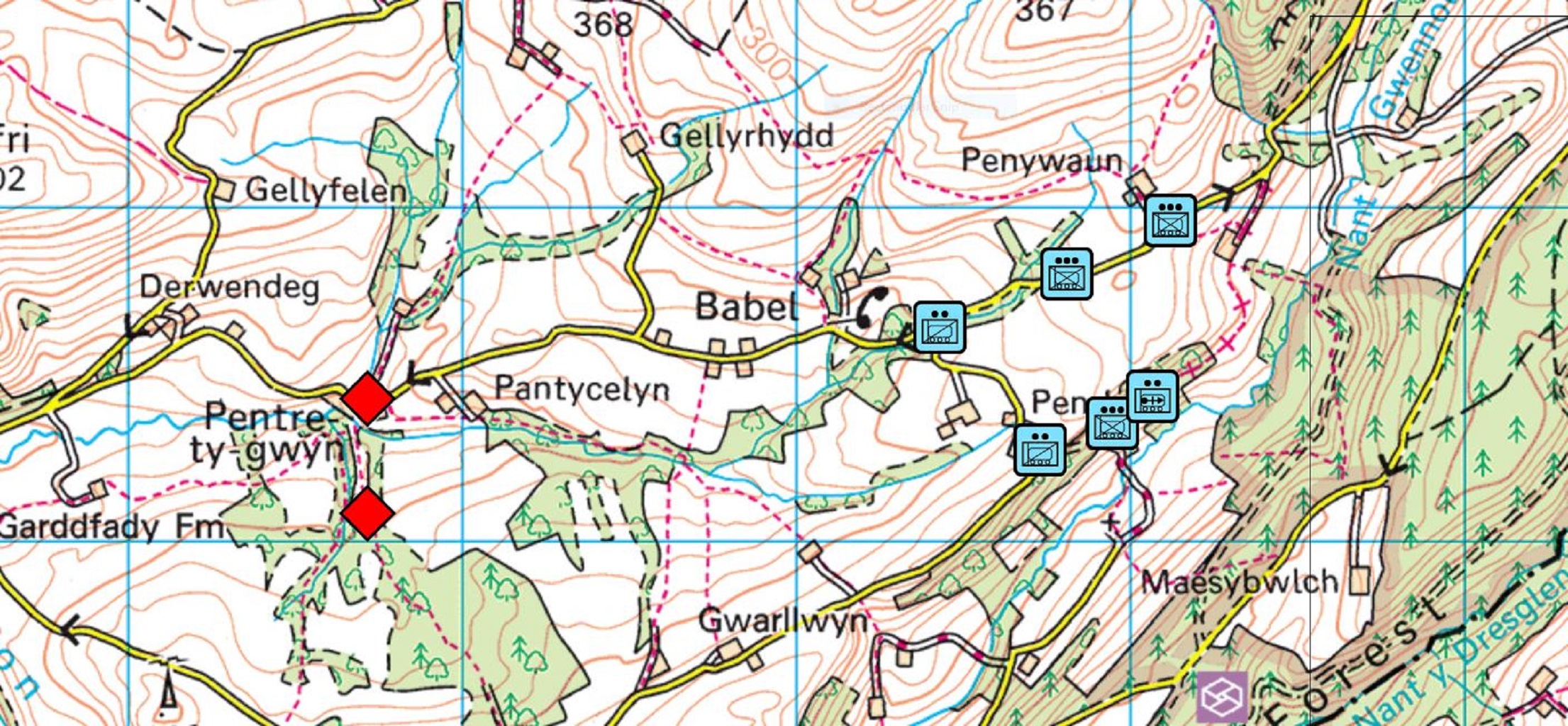
Maps are simple 2d images in jpeg or png format. The image itself has no function in the game other than to serve as a visual reference for the player. The terrain is coded as an overlay. The terrain-overlay is saved as a separate file and associated with the map image for which it was created.
The game engine or computer umpire uses this data to perform game functions like determining line of sight, movement, cover, and concealment.
The scenario designer has the option of creating a map image from scratch, or they can use an existing image downloaded from the internet. The only restriction is on the format of the image; it must be a jpg or png.

A third-party program such as Adobe Photoshop and Illustrator is the easiest way to create a map image from scratch. Freeware programs like Gimp and Inkscape can be used instead of the Adobe products.
Graphics

Unit icons represent military platoons, squads, and sections, which are the playing pieces. They are created using the same programs used to make maps. The customer can choose to use their own icons or any icon set as long as it meets the specifications for the image format.
Scenarios
Scenarios consist of a map and terrain file, unit icons, and unit data. It is packaged as a single file and loaded on-demand whenever the player chooses it. Scenarios also consist of written content that orients the player to the mission objectives, and information regarding the terrain and enemy.
Replays
Replays are scenarios that have been “played” and recorded so they can be reviewed. This is one of the easiest and most effective ways to use NGW, and it does not require the instructor or student to know how to play the game.
The idea is to review the replay and conduct an analysis of how the operation was executed. The player watches and takes notes. The beauty of this method is that the instructor and scenario designer control what's taking place in the game. In other words, they can make decisions that the student can analyze. Facilitating such an exercise is easy because the instructor already knows where the teaching points take place.
Once the replay has been recorded, the scenario designer and instructor collaborate on creating the instructor's notes. The instructor's notes list the decisions and when they occur in the game and offer up facilitation points. This is where the instructor drives the discussion.